First look at Microsoft Dynamics 365 Project Operations with Copilot
- Sebastian Sieber

- Jun 18, 2023
- 5 min read
Updated: Jun 21, 2023
Hi! You may have already seen the Power Apps, Customer Service or for Windows and Office Copilot demos buzzing around the internet. There is so much going on when talking about Artificial Intelligence (AI).
And finally, with the latest Update of Project Operations (4.72.0.271) the team made a huge step forward into the world of AI. The preview of Copilot for your projects is already here and we will have a first look on what additional functionality you receive as a Project Manager and, very important, how you even can get your hands on.
Disclaimer: This is a preview feature, therefore I won't recommend enabling it on a productive environment. It's always safe to first review new functionality on a Sandbox environment in the desired tenant.
Let Copilot do your Project Plan

After enabling Copilot for Project Operations, it will appear on the right hand side on your main project form. The dialog already provides you some suggestions based on it's three preview features.
Important: Asking questions about your data is not supported as for right now, but will be shipped in the next weeks. Copilot will try to hear out based on some buzz words regarding it's current scope.
Next to the known chat integration, we can see a new ribbon button (1) too:

On the dropdown menu the user is able to trigger the desired functionality. Which is as well my recommended way.
In this case we of course to decide to let it generate the Project plan (2). Based on Project name and description, the AI creates new Project Tasks including Duration, Start and End Date. The runtime is okayish, with around 30 seconds to me. So quite a good time saver!
After the tasks have been crafted, you will be forwarded to your new Tasks Plan. The small hint on the top indicates the involvement of AI.
It already produced a quite decent structure for our Implementation of D365 Sales Project here:

With clustering the Tasks in Parents and Childs it's already on a good way. Assignments won't be created as for now, which kinda makes sense for me.
As a Project Manager I do see this quite nice extension to generate my base framework for the project. Detail planning needs to be done by the Project Manager of course, we can see a quite tough time scale for a whole D365 Sales implementation.
The quality of information you provide in your Project description of course directly influences the quality of the output. Data matters!
Risk Analysis - Just like a snap!
The remaining features of that preview will be only available once you or your team log Actuals against it. So coming back after putting in some serious time recording, you will find two and half more options in the new context menu:

Let's first check Risk Assessments. You may already working with Project Risks and Issues, while they're delivered by the Solution but not yet enabled in their full glory. Copilot supports here a bit for Risks for sure.
The AI runs on the information in your project and generates new Risks. Like a quick check, without any further efforts. In my tests the Risks were quite reasonable and I was happy with the results. The assessments provide as well some information on the probability and mitigation plan. In my scenario it identified that I actually don't have any skills on Dynamics Sales, which is - based on the demo environment setup - actually true 😅
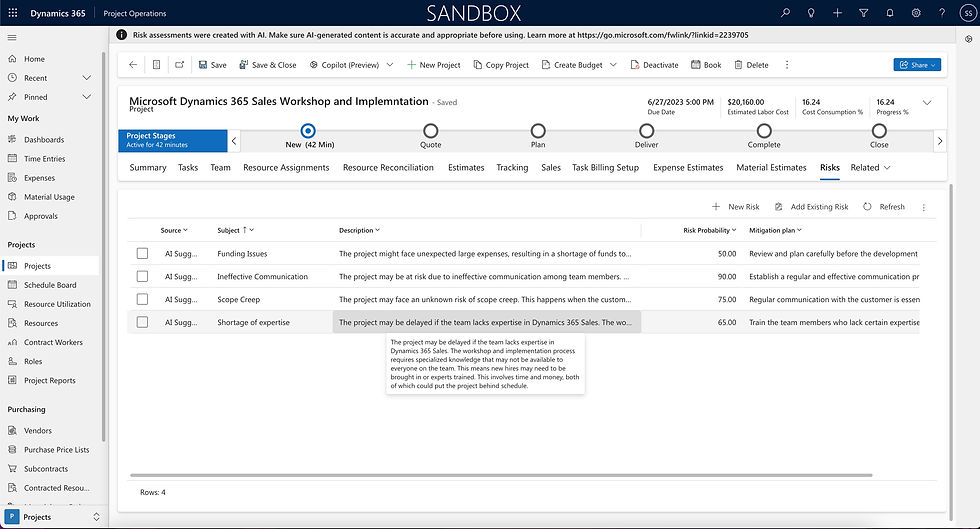
Hey Sebastian! How is the Status on Project xyz??
My personal highlight for this Copilot / AI integration on the Project. The Status Report. It comes in two variations: internal and external.
With a brand new control the Product Group enabled a super rich feature to generate a summary, financial and task analysis. Each project can have multiple of these reports, so they can function as monthly snapshots too (plus your customer would appreciate that communication for sure).
Update: While creating this Blog there was an issue if you don't have set your OS or Browser language and date formates to English / US format. This is fixed with Project Operations Version 4.72.0.273
Still It's my personal favourite out of the three for sure and provides some really nice overview. After I meanwhile could make it work, here are some impressions from our previous example.
We will have a more detailed look on the reporting capabilities in upcoming posts for sure!
As far as I understood the reporting capabilities will be extendable with custom information. But as mentioned, I'll provide more details soonish!
How to enable
In case you now want to try it out by yourself, here is how to enable Copilot for Microsoft Dynamics 365 Project Operations.
First of all you need to make sure, your tenant is in the US region and of course is a Dataverse Environment with ProjOps license or installed. More conditions on AI Copilot you can find here in Microsoft Documentation. Usually it's enabled in your Environment Settings, otherwise you want to check this on Power Platform Admin Center (ppac) in Features Settings.
I assume this is all set. You need now to update to latest Project Operations version from Friday, 16th of June - 4.72.0.271

After this installation is done successfully, you want to navigate to Project Operations Model Driven App and find via Settings the Environment Parameter (1). As many preview features you have to actively opt-in for the Copilot too.
The nice difference is, unless most of the other features you enable via Parameter, you can always disable Copilot again.
Via the Feature Control (2) you enable the Copilot (3) and this is the place as well in order to disable it later again:

After confirming and enabling, take a refresh and you should see the Copilot shine on your project.
In case you do run a custom form you may have to check on potential dependencies and solution layers, based on where you at.
In case for questions, never hesitate to reach out 😊
Conclusion
Aaaah I hope this wasn't too much to read! It's my first blog article, but definitely wanted to share the news with you. You can check out as well Microsoft's Announcement and Documentation, with more information as well on the Finance side, while I will mostly cover things happening on CE.
I like the features a lot. Honestly, I'm a big fan of AI and Automation options in general. Especially the Reporting and Risk analysing feature. Building the Project plan often happens via Templates, but having another option not typing anything manually is great!
And it works good for me - besides the Report, but I assume this is some kind of configuration / setup issue on my environment.
Microsoft will put in more work here over the next weeks and I can really see the benefits already.
As for anything related to AI and Automation, data quality is key. I really want to see the full spread out Copilot option with Project Operations. Especially asking prompts and questions about my data will be hyper beneficial for Project Managers and Executives.
Thanks so much for reading and being here, much appreciated! Let me know your thoughts on Projects and AI or may you do have any kind of question
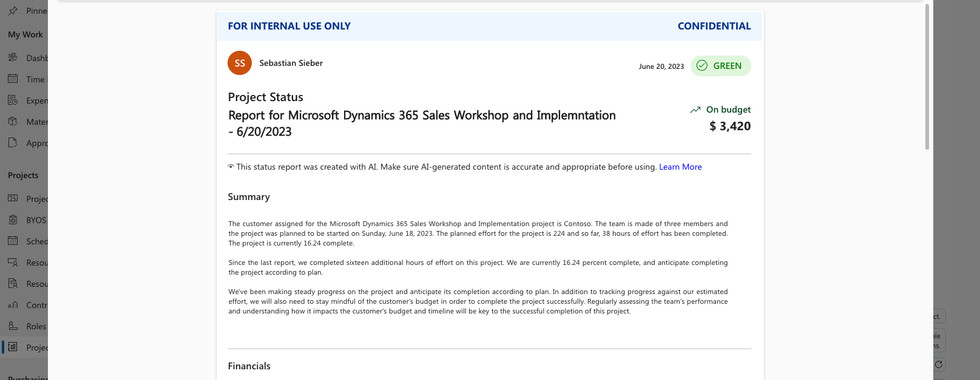







Thank you, looking forward to see this feature in Europe as well :) Can you please tell me where the CoPilot find the information to generate the WBS? I have been playing with the idea that it would be interesting to connect predefined tasks to a product/service in PO, and if a quote contain that product the WBS to the related project would be generated with these predefined tasks. Seams like CoPilot would solve this perhaps. Any thoughts? :)
Very cool - look forward to seeing how this functionality progresses!